A Certificate Chain Could Not Be Built To A Trusted Root Authority
Answer :
I also met the same issue in Win 7 sp1.
The solution is below:
- Download the certificate file from Microsoft: MicrosoftRootCertificateAuthority2011.cer
If the link invalid someday, you can download from MicrosoftRootCertificateAuthority2011.cer - github.
- Double click the
.cerfile downloaded just now, then install the certificate following below captures:
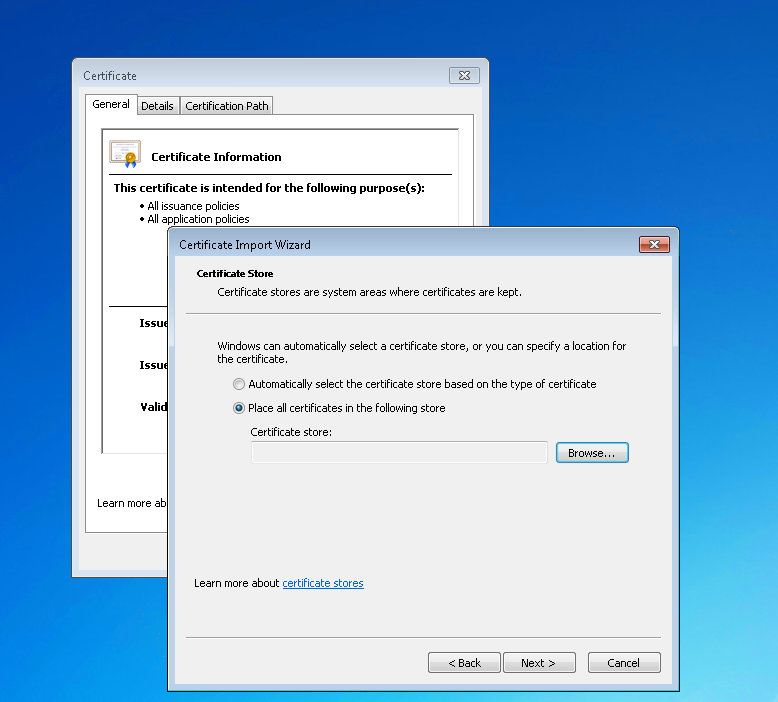
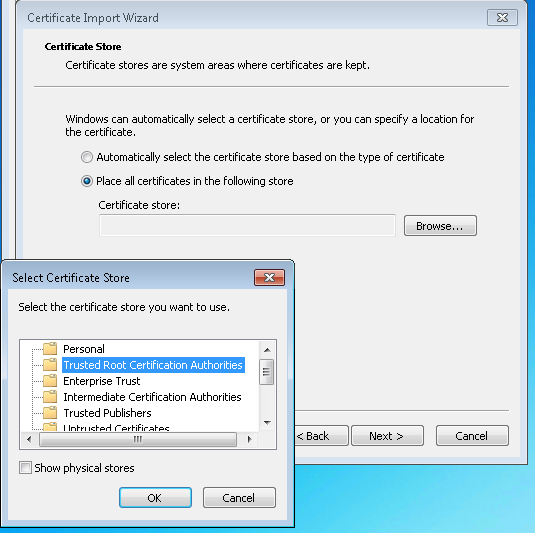
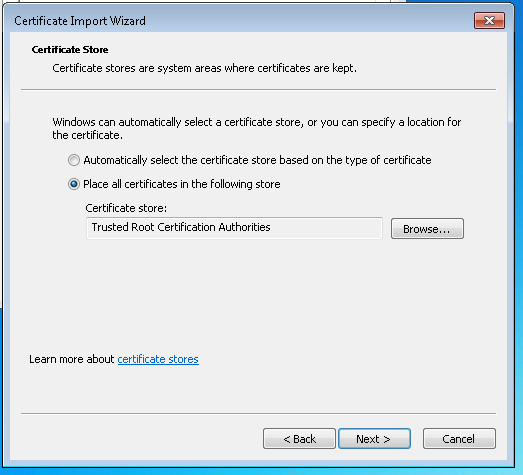
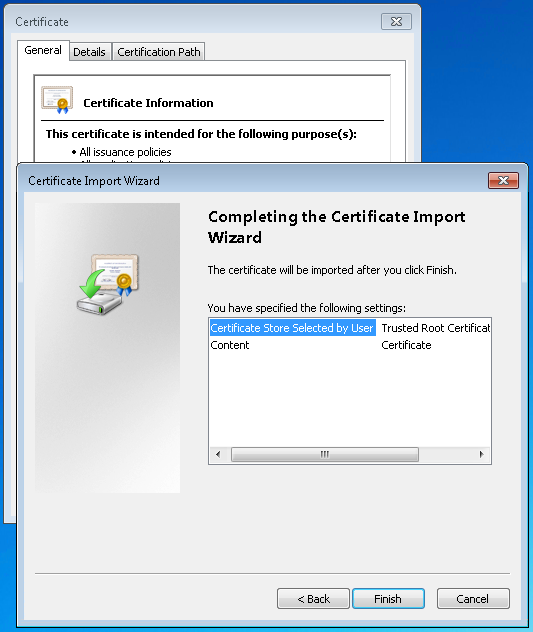
- Re-install your .NET Framework 4.6.2 installation package.
Then the problem will be resolved. May it be helpful for you.
I recently ran into this issue with systems behind a firewall that didn't have internet access. I ran /extract on the .NET Framework 4.6.2 MSI and was able to run the x64 installer directly without the certificate check. Maybe not the "right" way to go, but it worked.
could it create problem to install the same certificate on several systems?
No, it will not be a problem even if the systems would be connected to the internet in the future.
When you connect the system to the internet and do the update it could download a pack of trusted certificates. These certificates will be added to the trusted root store. Existing ones will simply be IMO simply replaced.
Comments
Post a Comment